Collaborate Securely Using Microsoft Teams With Atakama's File Encryption Solution
By automatically encrypting files, Atakama enables businesses to collaborate securely using Microsoft Teams.
Atakama’s software uses multi-factor encryption to access files, so users do not need to use passwords. The convenient user experience makes it easy and self-explanatory for your employees.
Atakama’s encryption solutions help companies adhere to mandatory compliance regulations and, in the process, provides best-in-class protection for sensitive and non-public information.
Atakama seamlessly integrates with existing cybersecurity stacks, can be deployed within hours, and user policies can be customized based on company or department needs.


Request a Quote
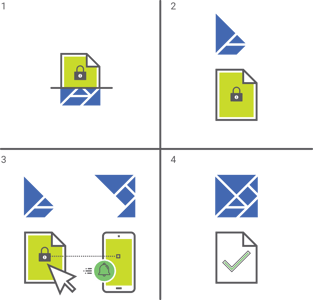
How Atakama's Encryption Solution Works
Distributed Key Management: Atakama automatically encrypts files using AES with a 256 bit key. The unique key for each file is then automatically fragmented into “key shards” and distributed to users’ physical devices.
Ensure Security While Collaborating On Confidential Files With Your Team
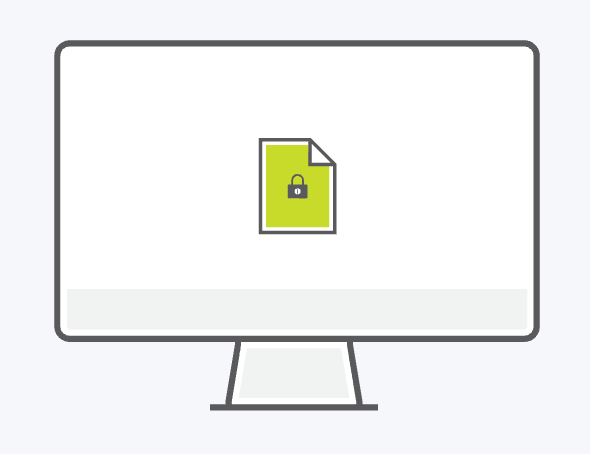
Files protected by Atakama have their keys split into smaller pieces that are each stored on a different device. Atakama begins the process of opening the file by requesting the correct key fragments from the user's devices.
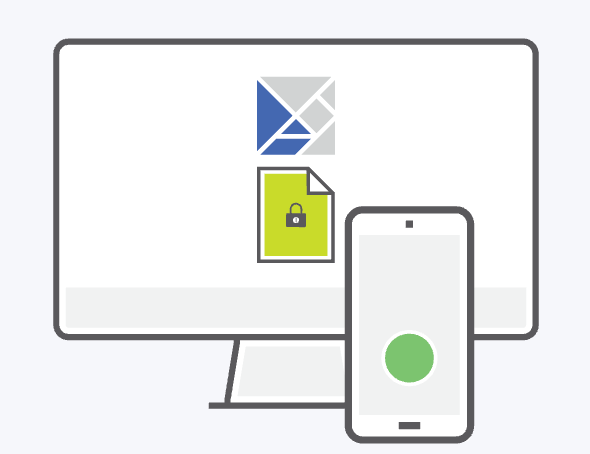
After the user approves with a tap on their mobile device, the piece of the file's unique key stored on that device is securely transmitted back to the requesting computer for Atakama to reconstruct.
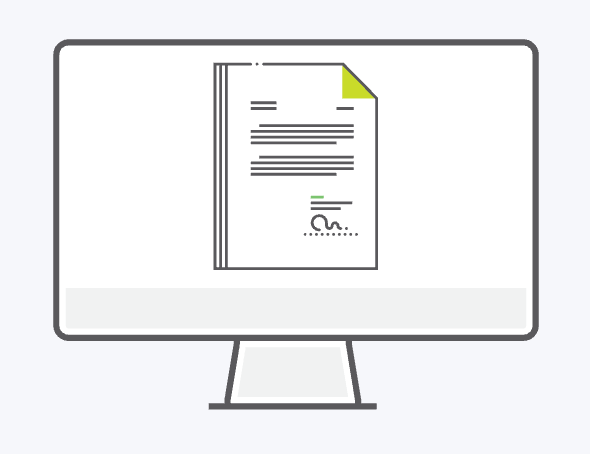
Atakama confirms that the necessary pieces of the key have been correctly rebuilt before decrypting and opening the file. This entire decryption and file opening process takes place instantly within the OS-native interface.